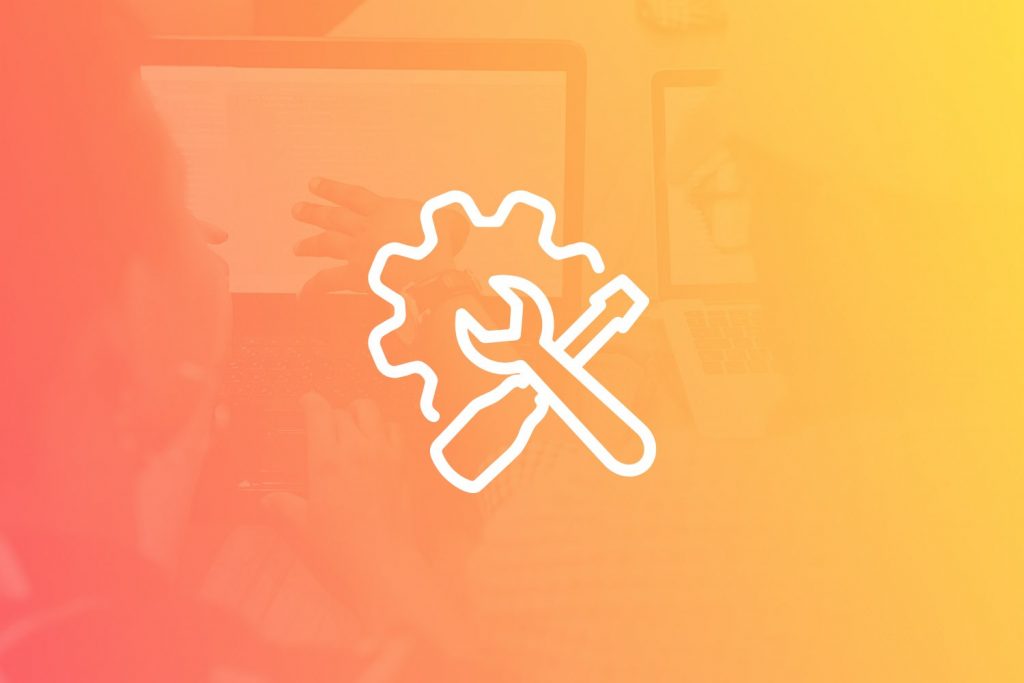The SFTP protocol encrypts both user credentials (username/password) and the actual data being transferred.
If you are new to working with FTP/SFTP, see SSH File Transfer Protocol on Wikipedia.
There are many free third-party FTP programs that you can download. Some are platform-specific; ensure that you download the software that matches your operating system.
- Core FTP – Windows only – To ensure that an SFTP connection is used with Core FTP, select Advanced -> SSH and select Use Putty Compatible SFTP.
- CuteFTP – Mac OS X and Windows (SFTP is only available in the Pro version of CuteFTP)
- Cyberduck – Mac OS X and Windows
- FileZilla – Linux, Mac OS X, and Windows
- FireFTP – Linux, Mac OS X, and Windows client that runs on the Firefox browser
- Free FTP – Windows only
- Simpleftp – Mac OS X only
- SmartFTP – Windows only
- Transmit – Mac OS X only